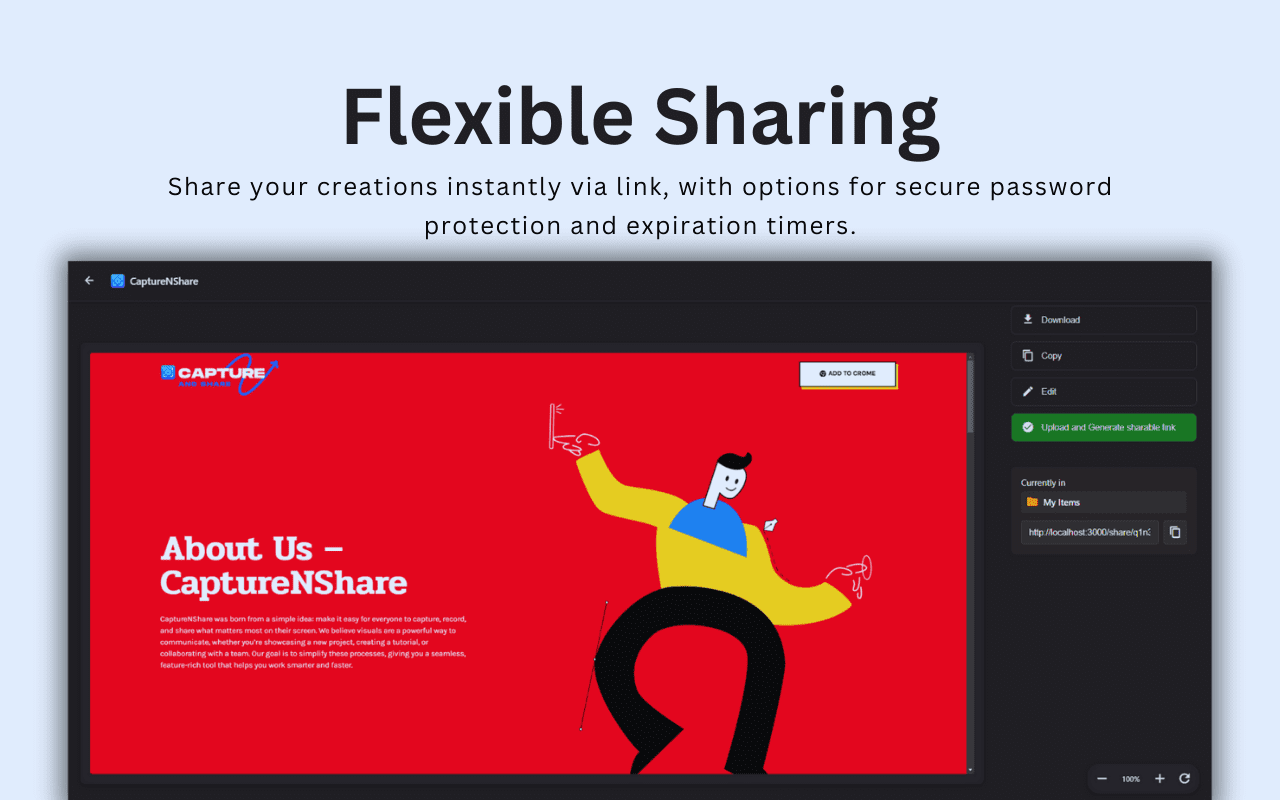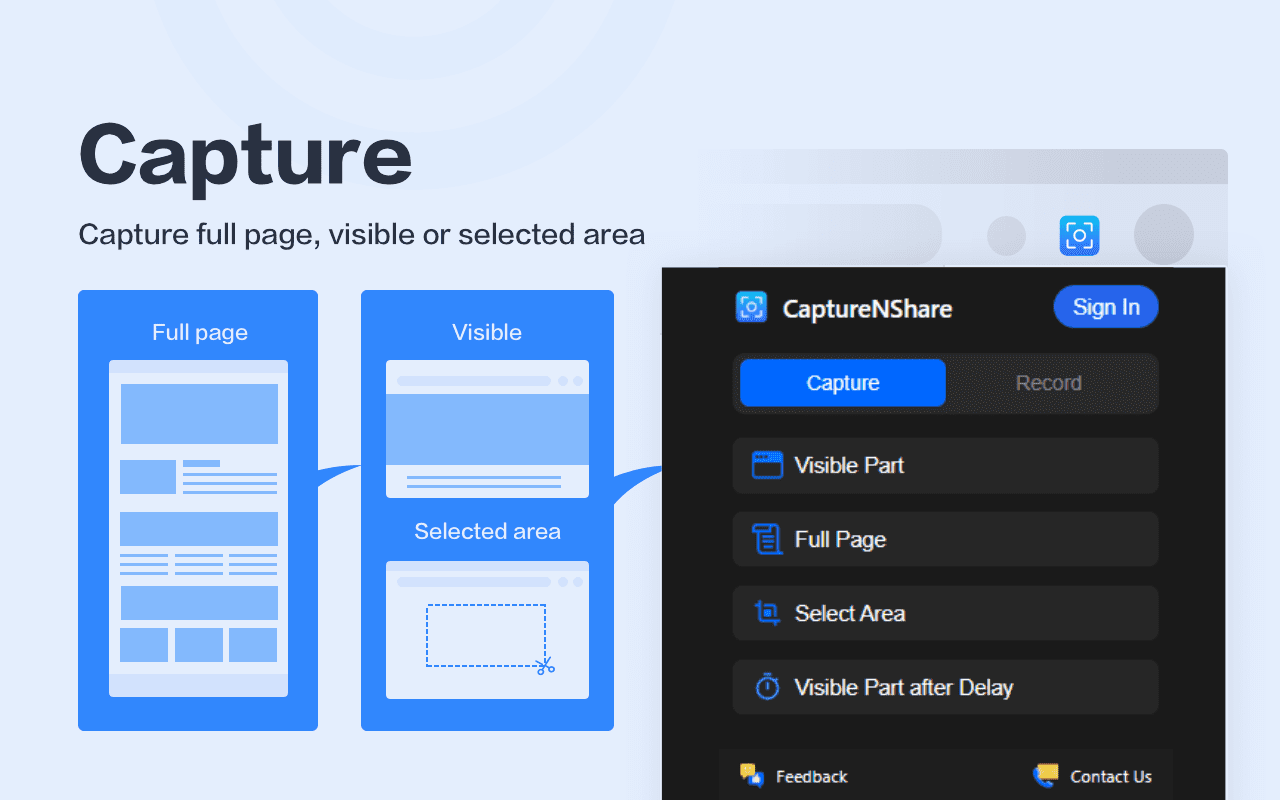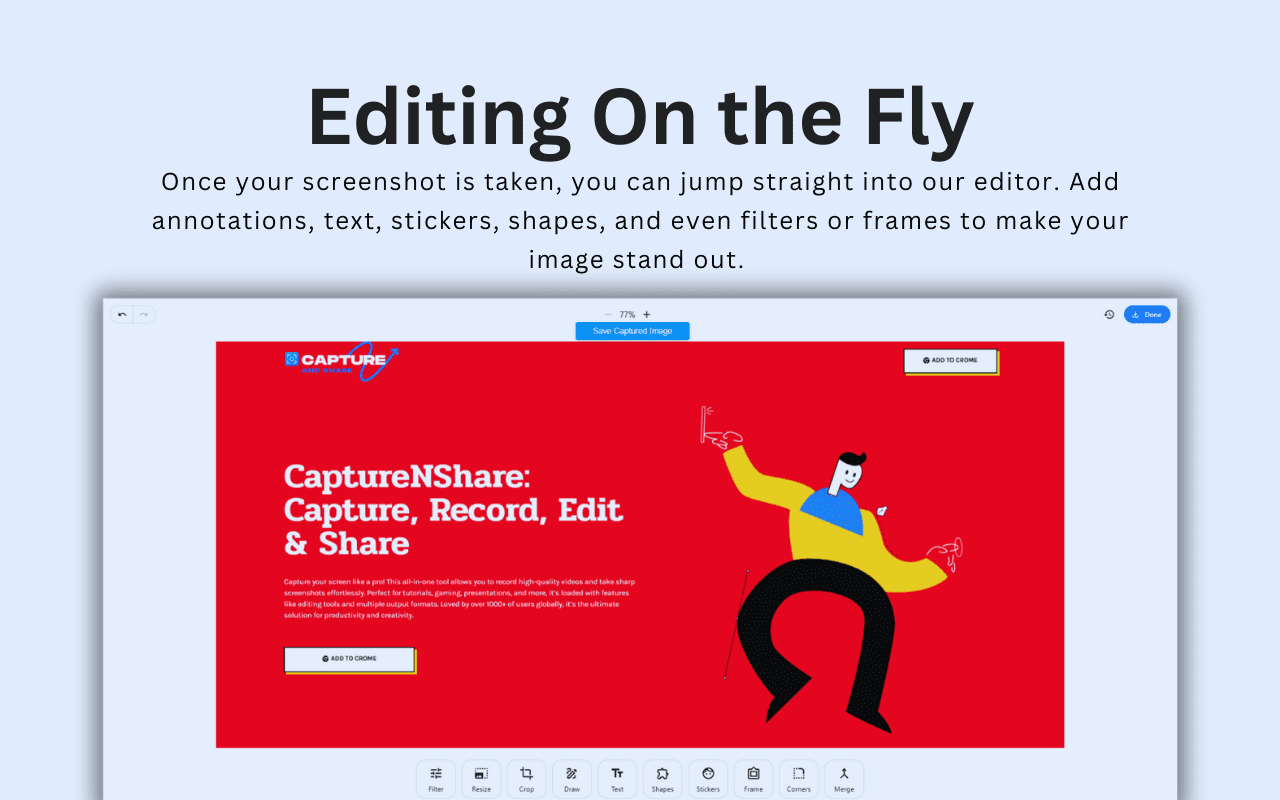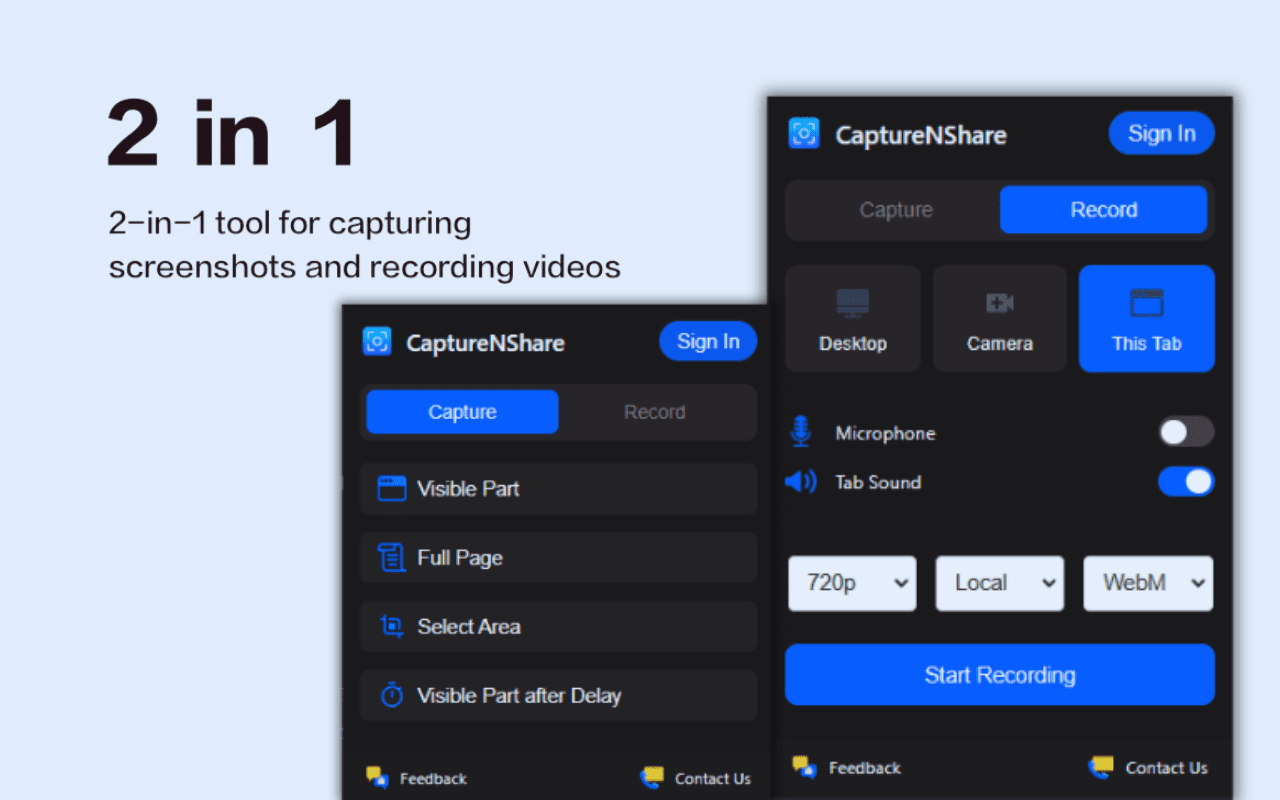CaptureNShare was born from a simple idea: make it easy for everyone to capture, record, and share what matters most on their screen. We believe visuals are a powerful way to communicate, whether you’re showcasing a new project, creating a tutorial, or collaborating with a team. Our goal is to simplify these processes, giving you a seamless, feature-rich tool that helps you work smarter and faster.