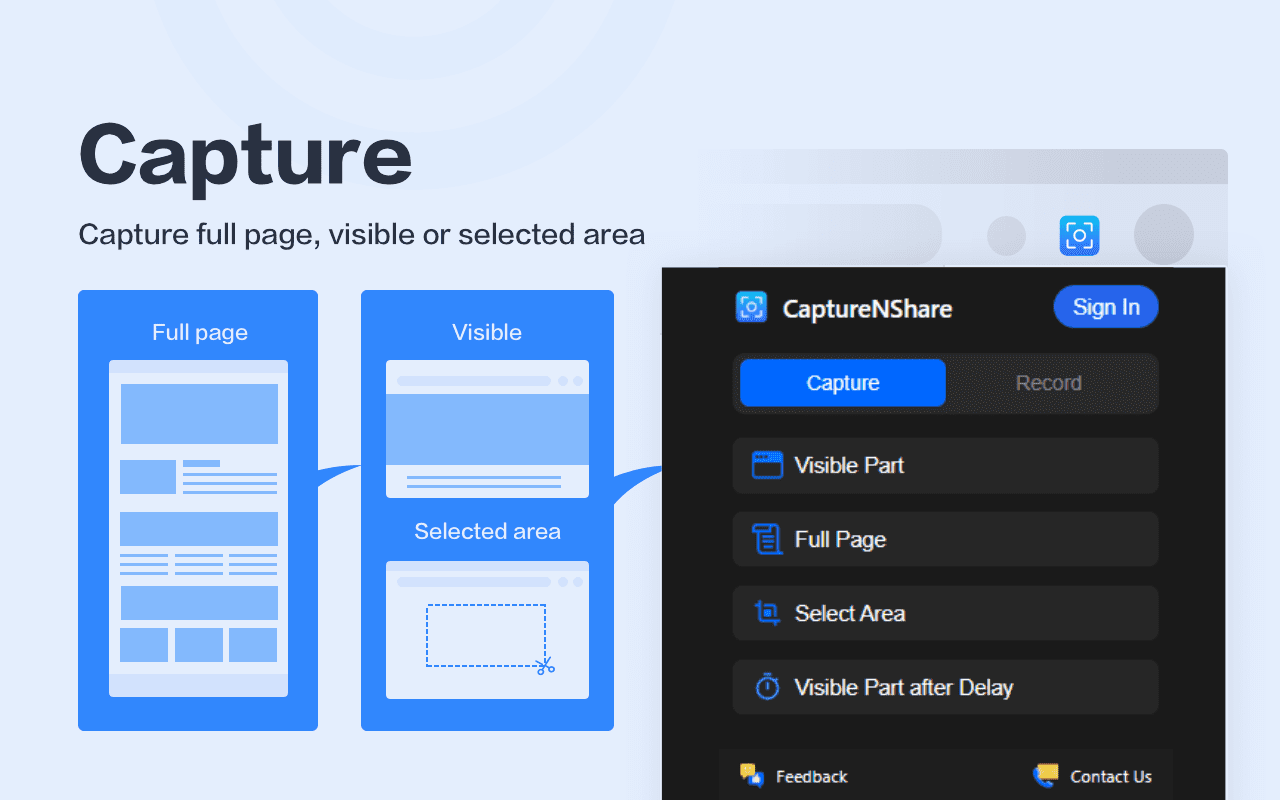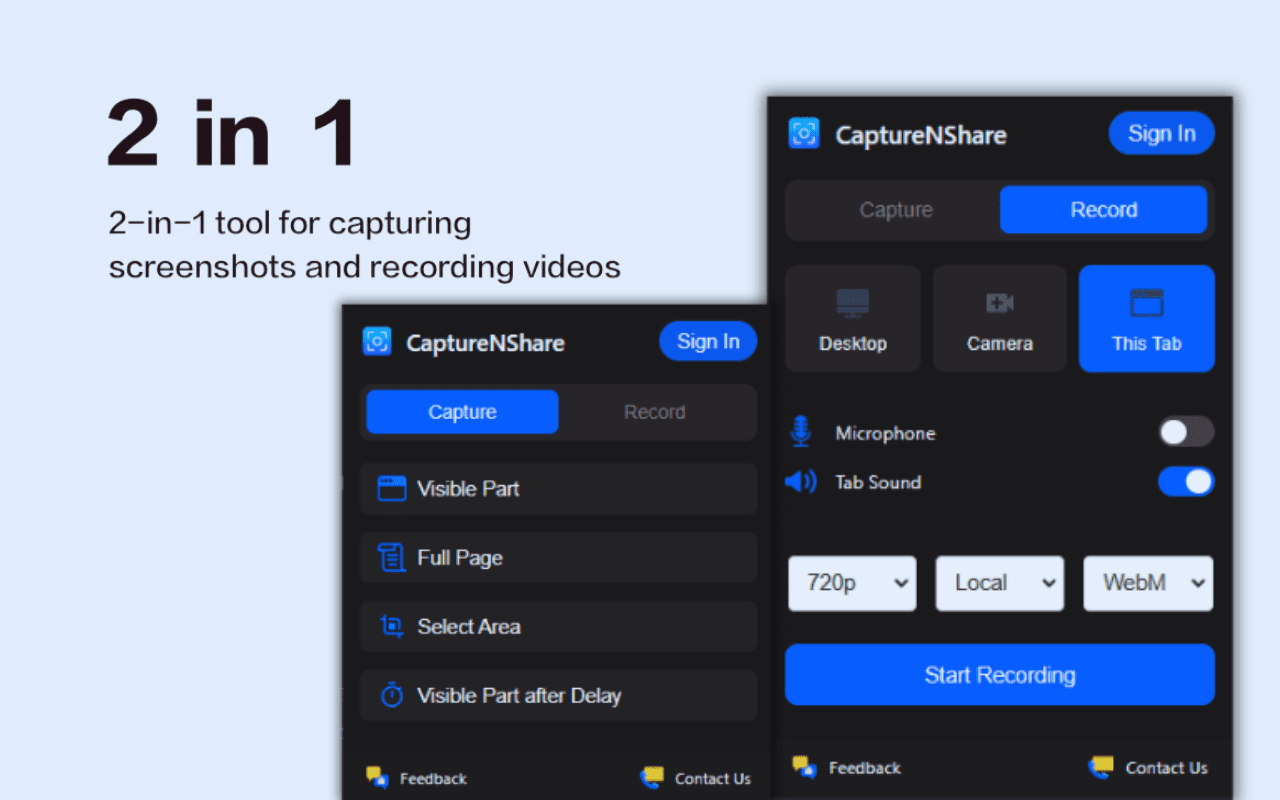CaptureNShare: Capture, Record, Edit & Share
Capture your screen like a pro! This all-in-one tool allows you to record high-quality videos and take sharp screenshots effortlessly. Perfect for tutorials, gaming, presentations, and more, it’s loaded with features like editing tools and multiple output formats. Loved by over 1000+ of users globally, it’s the ultimate solution for productivity and creativity.